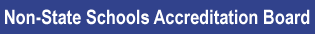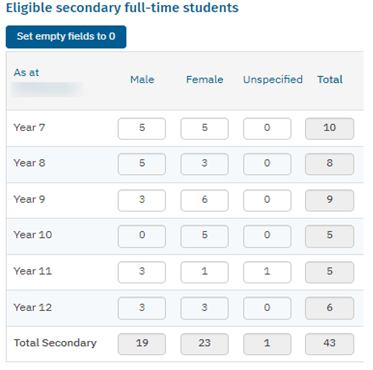Completing the full-time students page
Start by looking carefully at the school’s data to see whether there are students who did not attend the school during the relevant period for at least 11 days of the program or course of study in which they are enrolled.
They will belong to the following category:
Full-time students who did not attend the school during the relevant period for the school for at least 11 days of the program or course of study in which they are enrolled
If students fall into this category, answer 'yes' to the question Did the school have full-time students who did not attend the school during the relevant period for the school for at least 11 days of the program or course of study for which the students are enrolled?.
![]()
Select
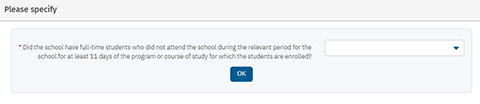
A new window will pop up. Provide the response 'Yes'. Click the button.
A new section will appear called Full-time students who did not attend the school during the relevant period for the school for at least 11 days of the program or course of study in which they are enrolled.
Enter each full-time student who did not attend for at least 11 days during the relevant period into this section on the Census form. You will then be able to determine if they are eligible to be included in the full-time count of the Census.

To start entering a student, click the button or .
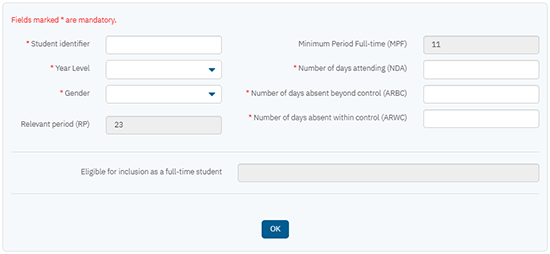
A new window will pop up. Enter all of the information as requested. All fields are mandatory.
- Student Identifier – Enter a unique student identifier, which does not explicitly identify any individual.
- Year Level – Select the year level of the student from the drop-down menu.
- Gender – Select the gender of the student from the drop-down menu.
- Relevant Period (RP) – This is automatically calculated from the First day that students were to attend the school, entered in the Relevant Period section of the form.
- Minimum Period Full-time (MPF) – This is always 11 days (pre-populated).
- Number of days attending (NDA) – Enter the number of days the student was attending the school from the first day of the school year until Census Day.
- Number of days absent beyond control (ARBC) – Enter the number of days the student was absent where the reason was beyond the control of the student, parent or guardian.
- Number of days absent within control (ARWC) – Enter the number of days the student was absent where the reason was within the control of the student, parent or guardian.
- Eligible for inclusion as a full-time student – This is automatically calculated. It will tell you whether the student can be included in the Census despite not having attended for the MPF.
- Beyond Control Reason/s – Select relevant reason/s for any absences beyond the control that you have stated in ARBC. For example, if a student was absent for 20 days in total and 10 were absences beyond the control for two separate reasons, select the two reasons from Beyond Control Reason/s from the drop-down on the Census form. If the relevant reason is not listed, choose 'Other'.
- Within Control Reason/s – Select relevant reason/s for any absences that were within the control that you have stated in ARWC. For example, if a student was absent for 16 days in total and all 16 days were absences within the control (for example, planned holiday) select the reason from Within Control Reason/s from the drop-down on the Census form. If the relevant reason is not listed, choose 'Other'.
Reasons available for Beyond Control:
- Student illness
- Enrolled late due to reason beyond the control
- Delay in return from planned travel due to reason beyond the control
- Emotional and behaviour reasons, school actively working with student
- Transferred from other school, but prevented from attending due to reason beyond the control
- Illness of member of immediate family
- Student free day
- Student suspension from attendance
- Family reasons
- Death of member of immediate family
- Natural disaster
- Funeral customs within student's community
- Flexible timetable – no learning timetabled
- ABSTUDY reasons
- Transport reasons
- Cultural reasons
- Student is competitor in elite level sports competition
- School induction processes including diagnostic testing
- Unable to access materials for learning
- Other
Reasons available for Within Control:
- Planned travel / holiday
- Enrolled late, but reason was within control
- Transferred from other school, but reason was within control
- Unexplained absence
- School refusal
- Family reasons
- Financial reasons
- Other
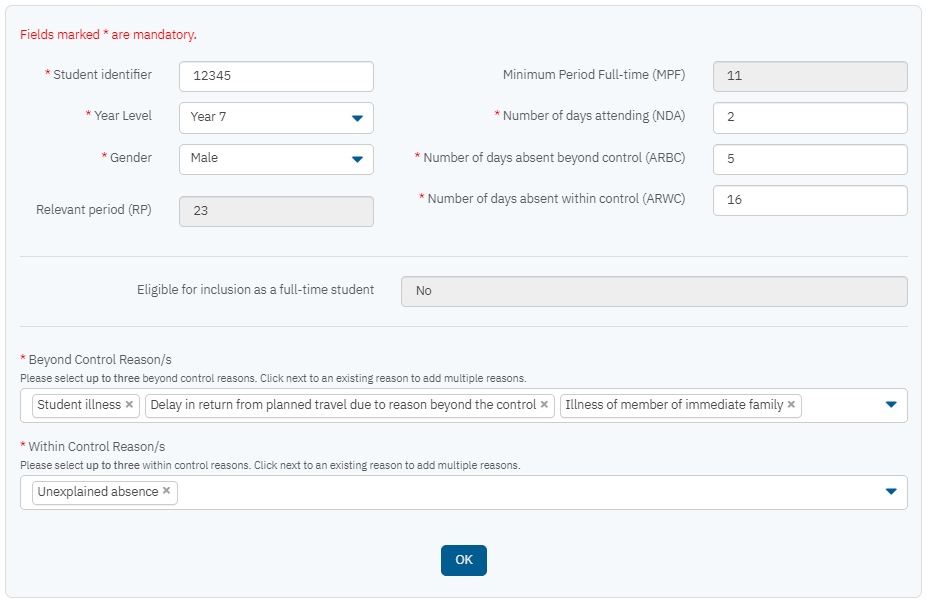
This student is not eligible to be included because the number of days attending and number of days absent beyond control do not add up to 11 days or more.
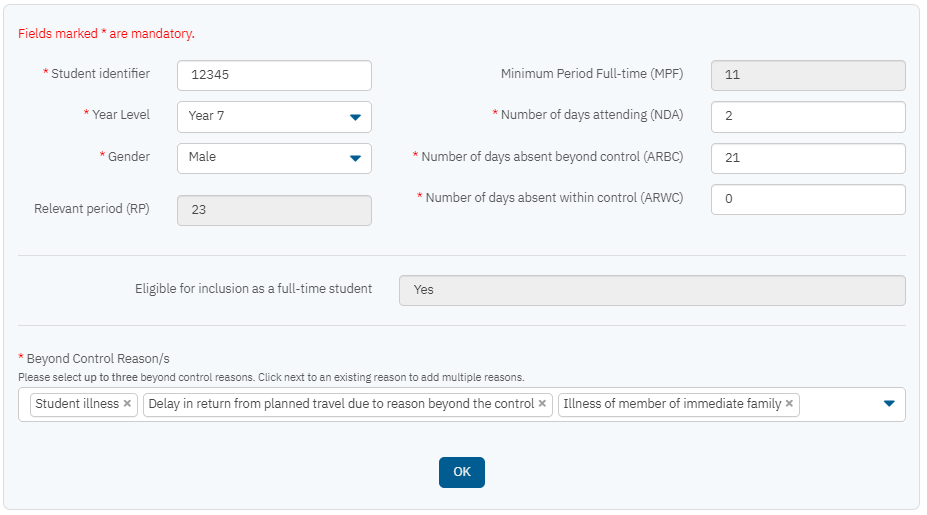
This student is eligible to be included because the number of days attending plus number of days absent beyond control add up to 11 days or more.
You can enter as many students as you need to using the button.
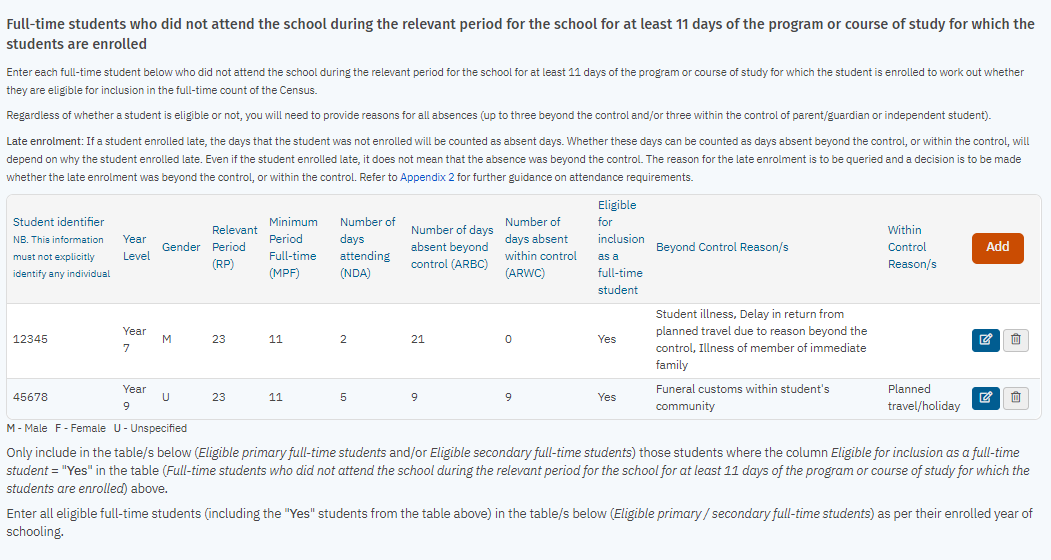
You can include all students where Eligible for inclusion as a full-time student reads 'Yes' in the overall full-time student count.
All full-time students were attending the school during the relevant period for the school for at least 11 days of the program or course of study in which they are enrolled
If all students fall into this category, answer 'no' to the question Did the school have full-time students who did not attend the school during the relevant period for the school for at least 11 days of the program or course of study in which they are enrolled?.
![]()
Select
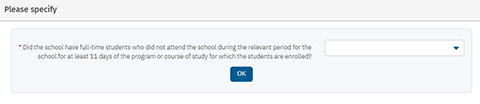
A new window will pop up. Provide the response 'No'. Click the OK button.
Eligible primary and secondary full-time students
Enter all eligible full-time students into the section of the form called Eligible primary full-time students (Prep Year to Year 6) or the Eligible secondary full-time students (Year 7 to Year 12) according to whether they are primary or secondary. Include the Yes students from the Full-time students who did not attend the school during the relevant period for the school for at least 11 days of the program or course of study for which the students are enrolled section of the Census form as per their enrolled year of schooling. Do not include in the form any students who are not eligible (for example, where the column Eligible for inclusion in the Census as a full-time student = No).
All boxes that you need to complete will appear red in colour and then turn white once you have completed them.
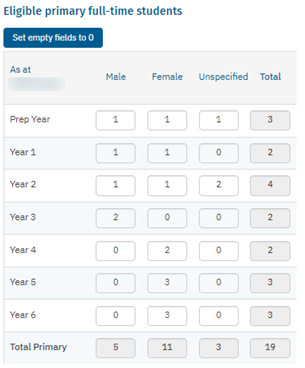 |
|
Enter all primary/secondary full-time students according to their year of schooling and gender.
Once you have entered all students, you can click the button to populate the remaining fields with zero (0).
The form will calculate the totals.
Click the button once you have completed all fields.
Last updated 20 January, 2026