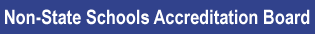Completing the principal and contact details page
School contact details
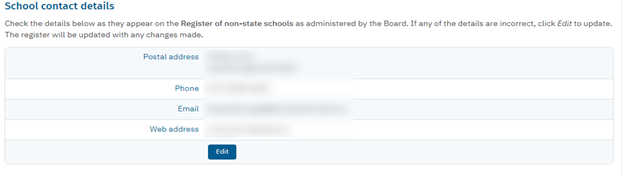
Review the pre-filled details. If you need to change any details, click the button.
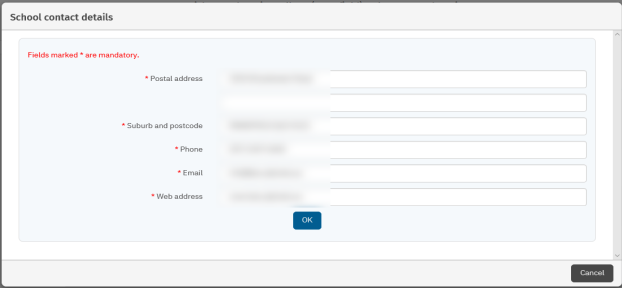
A new window will pop up and you can make whatever changes you need. Click the button once you have made these changes. The Register will be updated accordingly.
The Board will use the information you provide in the Phone, Email and Web address fields, if necessary, to contact the school. The phone number and web address are also published in the Non-State Schools directory. You should provide general contact details for the school or site rather than those of an individual.
Principal details
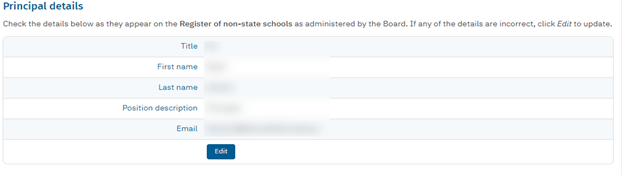
Review the pre-filled details. If you need to make any changes, click the button.
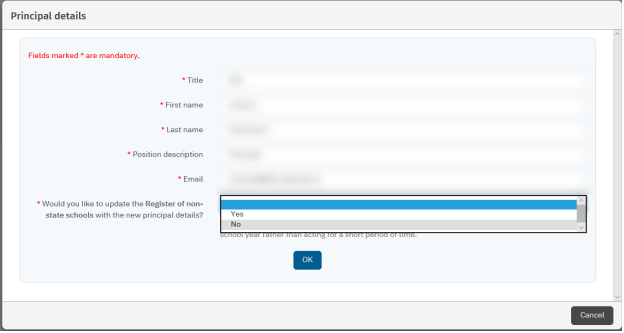
A new window will pop up and you can make any changes you need. You may update the Register with the new details by selecting Yes for the last question, or you may leave them as they were shown prior to the edit if the principal is acting for a short period. In this case, select 'No'. Then click the button once you have made all the changes you need.
Please note that the Board only collects information on the school principal at the host centre. If the principal listed for an associated facility is incorrect for the host centre, update the details on the Census return for the host centre. Principal details for an associated facility cannot be updated through the Census form.
Contact person details
Select to provide this information.
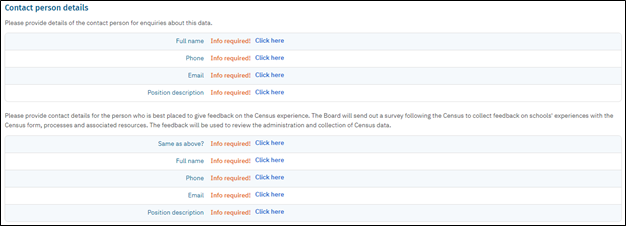
A new window will pop up and you will be able to enter the information required.
Enter the full name, phone number, email address and Position description of the person who can assist with queries about the data in the first section.
It is important that you provide the correct email address because any questions and validation emails will be sent to the Census contact person’s email address. The system sends a validation email automatically for any Census form that indicates a variance of 3 or more students and greater than 10 per cent or a change of more than 50 students in certain categories compared to last year’s data.
In the second section, provide contact details for the person who is best placed to give feedback on the Census experience. The Board will send out a survey following the Census to collect feedback on schools' experiences with the Census form, processes and associated resources. The feedback will be used to review the administration and collection of Census data. If the details are the same for the Census and feedback contact, select Same as above?.
Click the OK button once you have entered all these details.
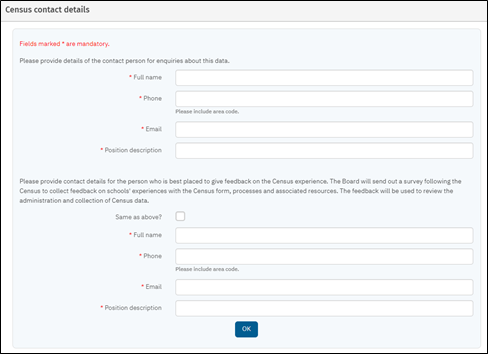
Click the Next button to continue.
Last updated 20 January, 2026